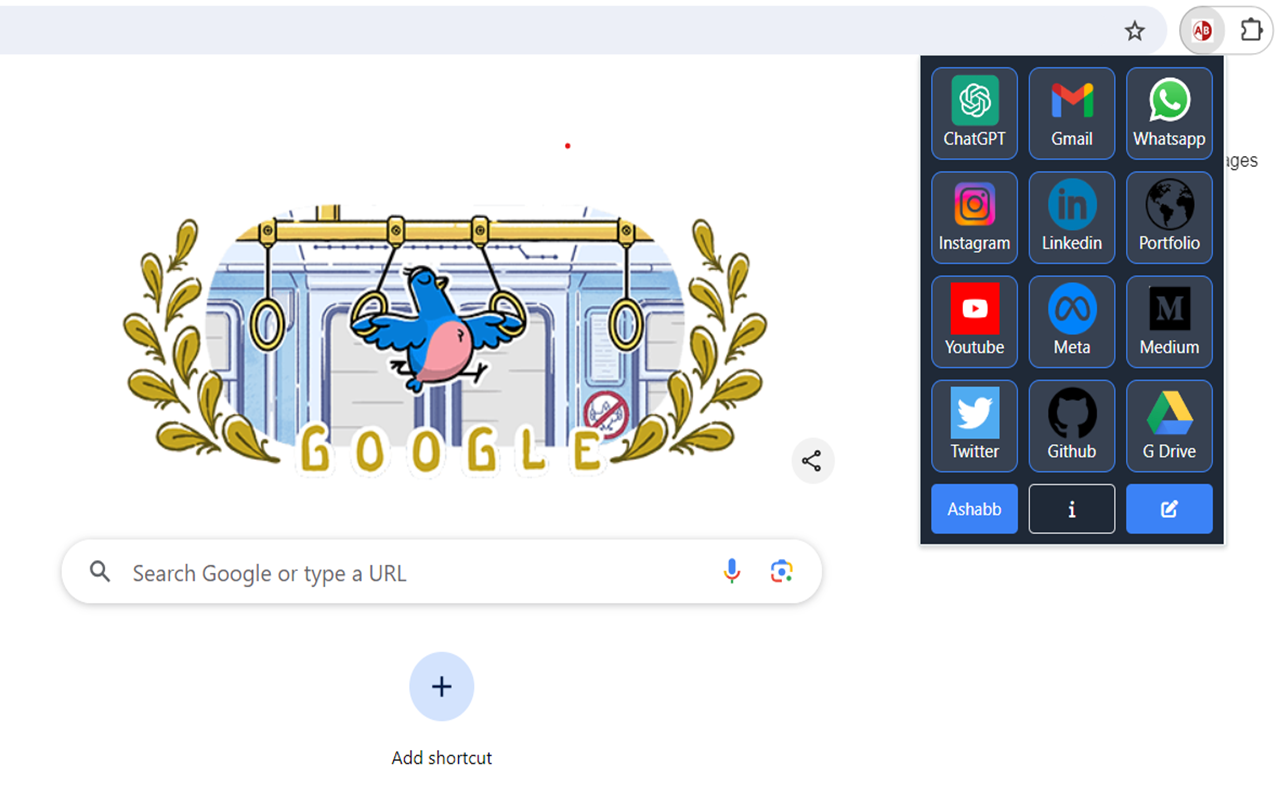
- 1
This Chrome extension is dedicated to social media for your daily use
- 2
Add upto 40 dedicated wesbite
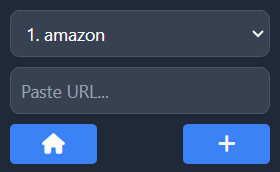
- 3
you can add same website with different pages multiple times
- 4
update wesbite to any page that you want to jump first

- 5
Relocate as per your priorities, up or down

- 6
hide wesbite temporary that you do not want to use

- 7
delete wesbite

- 8
hover on card to see full title and imagePath
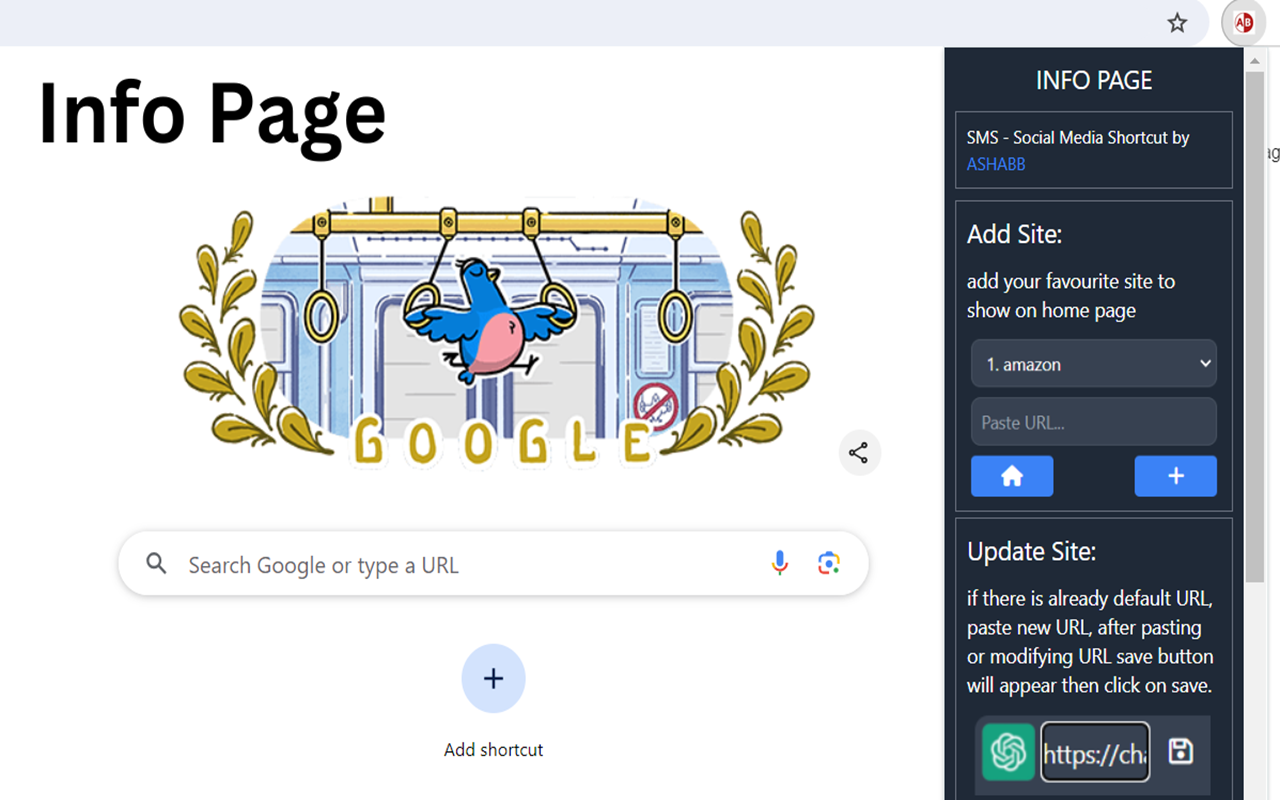
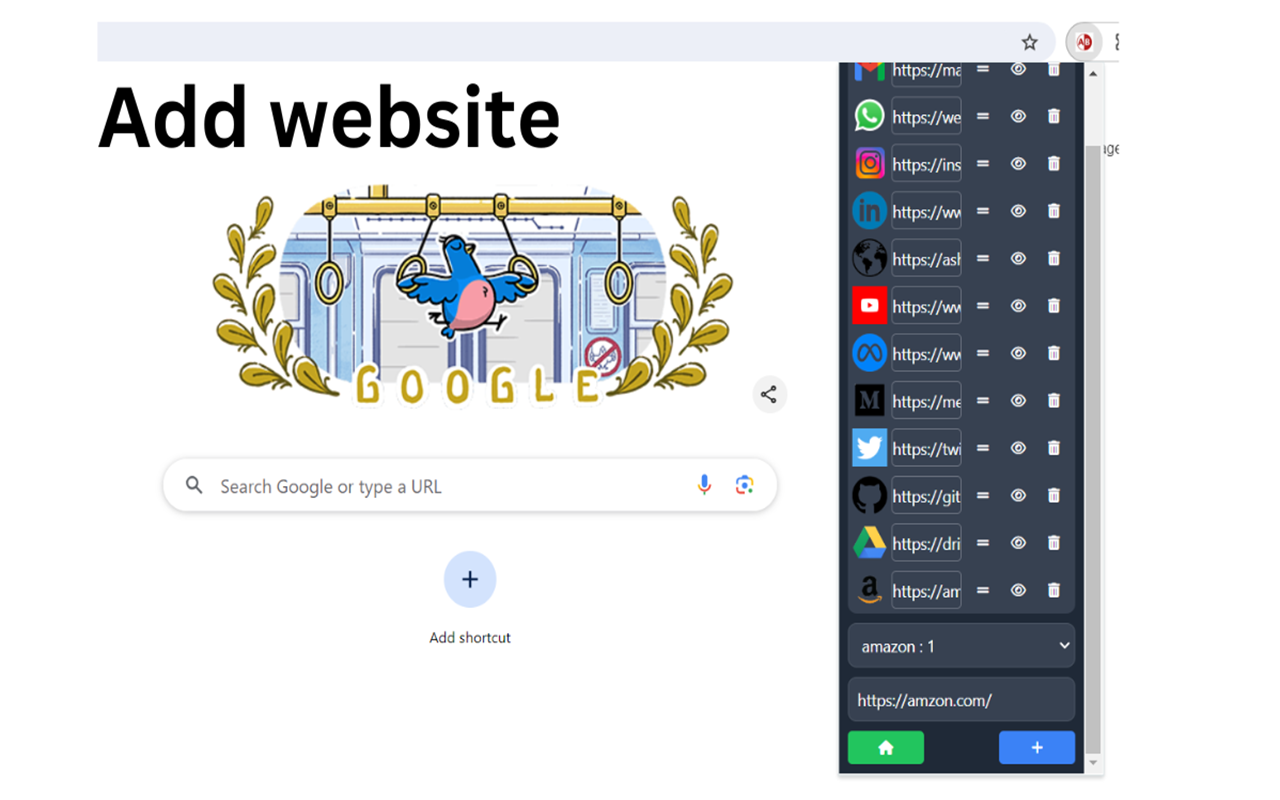
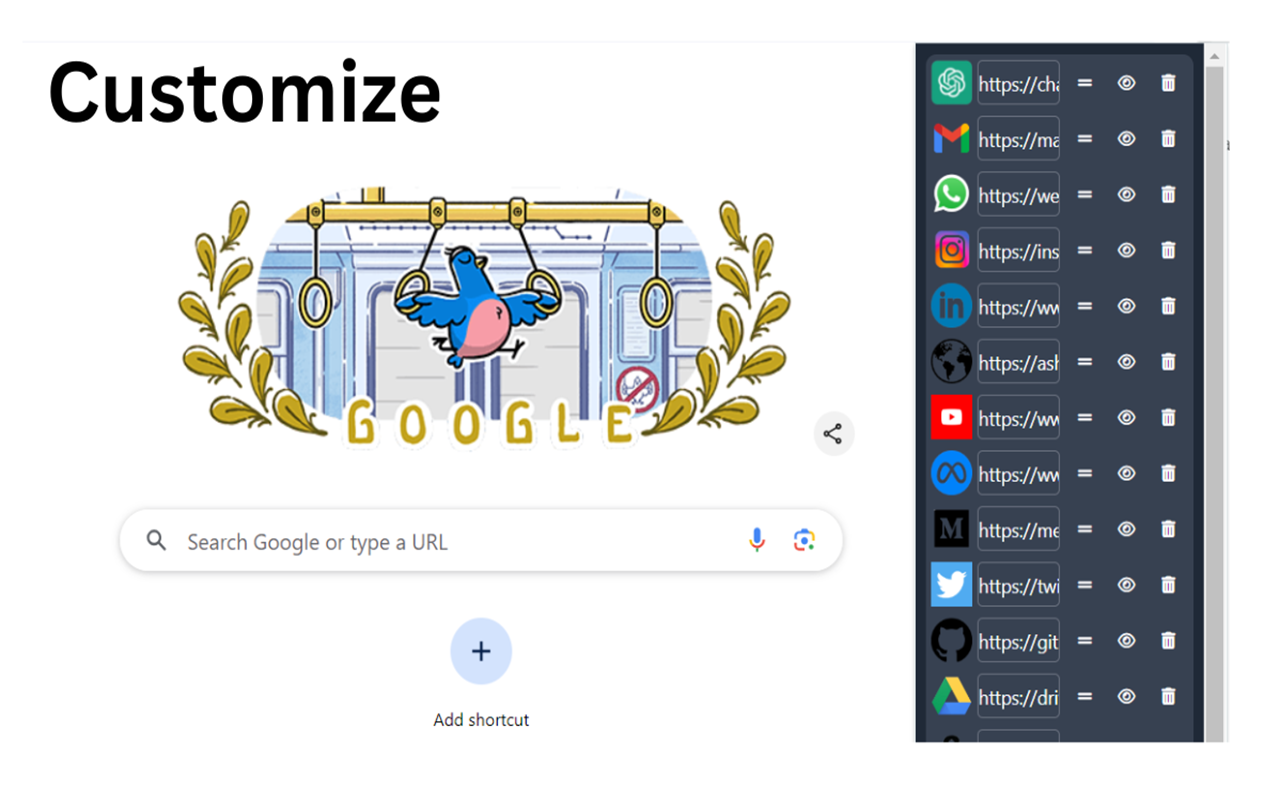
Medium BlogSMS Privacy Policy